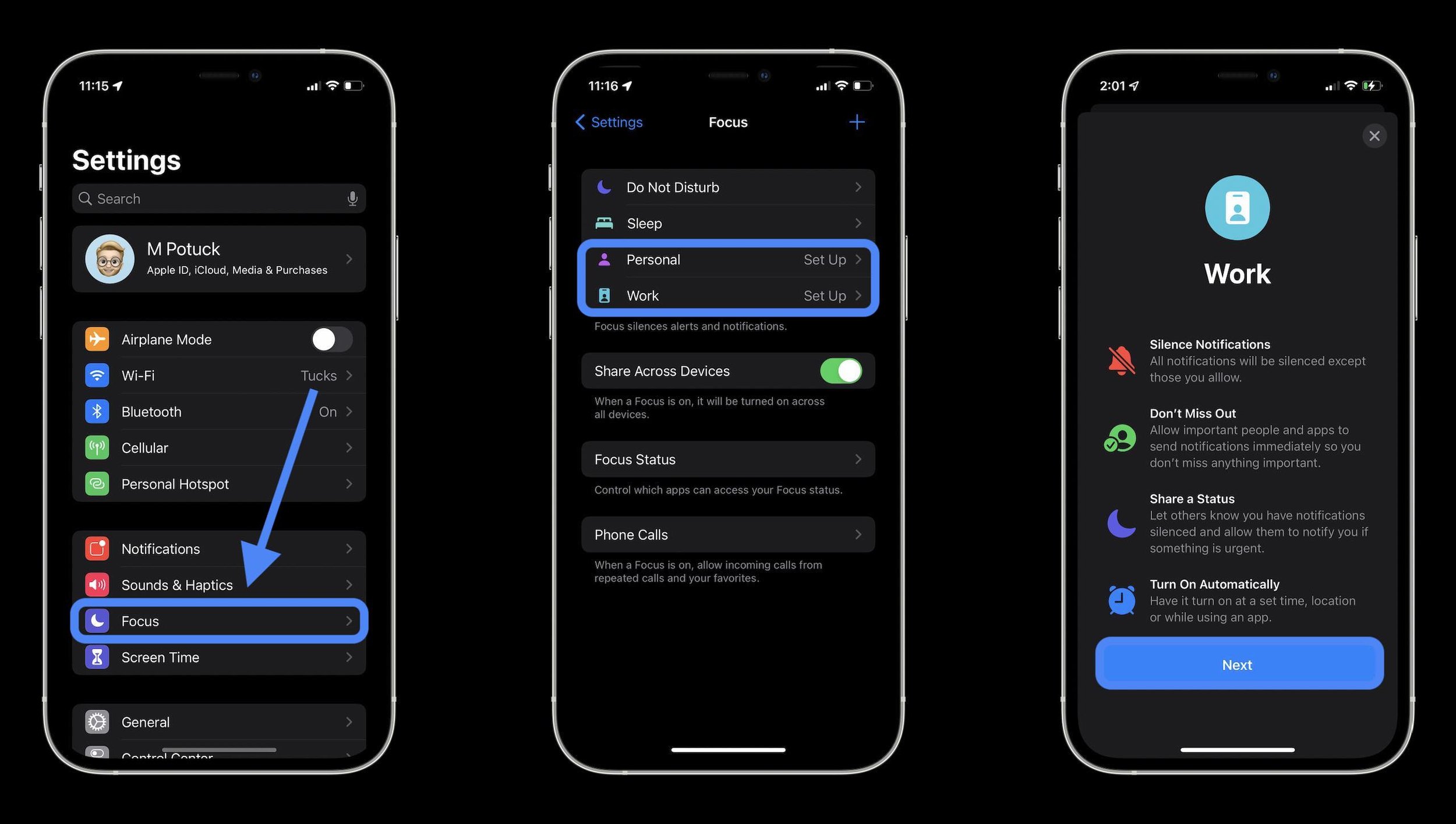Why is it
when you are the most knee-deep in work, you are then hit with a wave of notifications? While the notifications may sometimes contain useful information, more often they are also major distractions to getting your work done. Push alerts are simply out of hand.
In September, Apple released several new features in its most recent iOS and macOS software updates. The most powerful one, Focus. It is a customizable expansion of Do Not Disturb. You let specific people and apps through based on profiles you create for given activities. The goal here is to minimize interruptions without missing important messages.
Whether you are rushing to meet your year-end deadlines at work or devote full attention to your family during the holidays, you should consider the Focus mode.
It isn't hard to set up although it isn't necessarily clear at first which people and apps you want to prioritize. It will take trial and error to figure out who you want to give access to you. When you do this, you will feel more productive and less distracted.
It's important to know what Focus isn't. The feature can mute nonessential notifications, but it won't save you from falling down an Instagram hole.
— WE 👀 YOU —
'Downtime' shuts off all the apps, except those specified under Screen Time's Always Allowed setting. Another quick way to improve notification madness is Notification Summary. It gives you a daily digest of nonessential notifications.
Ready to knuckle down buckle down
and do it do it do it? Check out this handy overview!